Looking for an excellent free live chat solution?
In this article, we’ll take an in-depth look at Tawk.to, including its features, customization options, integration and setup process, alternatives and comparisons, user feedback, pricing, and business model, as well as advanced use and API capabilities. We’ll also provide step-by-step guidance on how to set up Tawk.to on a WordPress website and address common troubleshooting issues.
Introduction & Basics
In this section, we will provide you with an overview of Tawk.to, including what it is and how it works. We will also guide you through the process of creating an account and using the platform. Let’s get started!
What is Tawk.to?
Tawk.to is a live chat solution that enables businesses to communicate with their website visitors in real-time. With Tawk.to, you can chat with your customers, provide support, and answer questions, all from one central dashboard.
Tawk.to is the #1 most widely used live chat application in the world according to data from datanyze.com, builtwith.com and Wappalyzer.
How does Tawk.to work?
Tawk.to works by providing you with a widget that you can add to the HTML of your website using a simple line of JavaScript. Once the widget is installed, visitors to your site can click on it to open a chat window and start chatting with you in real-time. You can customize the widget’s appearance and behavior to fit your brand and meet your needs.
What is Tawk.to used for?
Tawk.to is used by businesses of all sizes to provide real-time customer support, answer questions, and engage with their website visitors. It can be used in a wide range of industries, including e-commerce, SaaS, healthcare, and more. Some of the main use cases for Tawk.to include:
- Customer support
- Sales and lead generation
- Website engagement and visitor tracking
How to create a Tawk.to account
Creating a Tawk.to account is simple and straightforward. Follow these steps:
- Go to the Tawk.to website
- Click on the “Sign Up” button
- Provide your name, email address, and create a password
- Click on the “Sign Up” button again
- Enter your website address and click on “Add Widget”
- Copy the provided code and add it to your website
How to use Tawk.to
Once you have created a Tawk.to account and added the widget to your website, you can start using it to chat with your website visitors. Simply log in to the Tawk.to dashboard, and you will see a list of chat requests from your visitors. You can answer these requests, initiate chats with visitors, and even transfer chats to other team members if needed. Tawk.to also offers a range of features to help you customize your chat experience and make it more efficient.
Products and Services
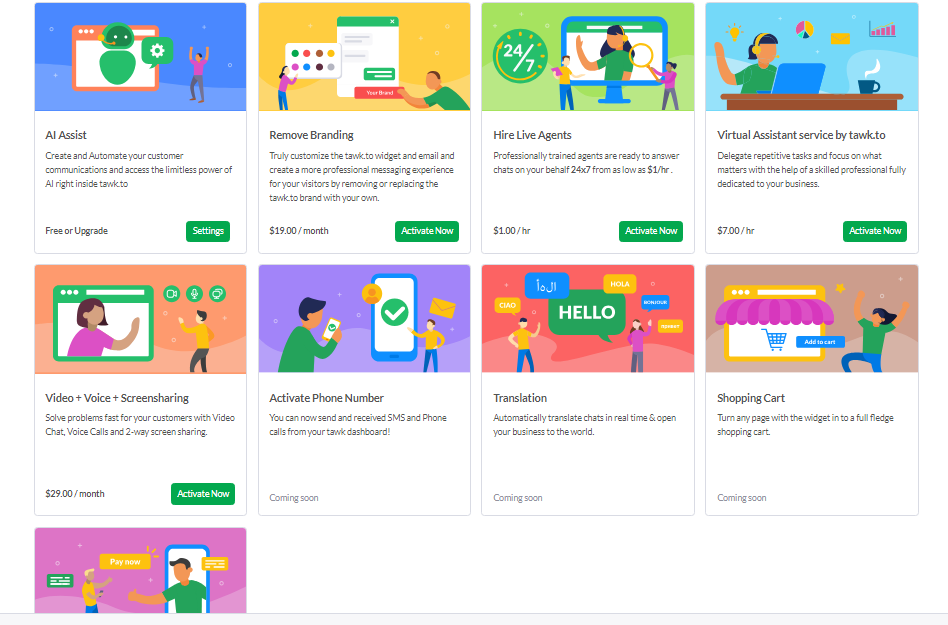
| Product/Service | Description | Price | Status |
| Live Chat | Monitor and chat with the visitors on your website, within your mobile app or from a free customizable page | Free | Live |
| Chat Pages | Link to chat widet, perfect for businesses that don’t have a website. | Free | Live |
| Knowledge Base | Completely free hosted help center, so that customers can find answers themselves. | Free | Live |
| Ticketing | Free smart ticketing software that gives you the context you need to help solve customer problems within the first response. | Free | Live |
| Contacts (CRM) | Manage all your contacts and events across all channels, get a full view of the customer journey from top down. | Free | Live |
| Hire Chat Agents | Dedicated chat agents for $1 per hour that answer messages on behalf of your business. | $1/hour | Live |
| Virtual Assistants | Dedicated virtual assistants from $7/hr. From designers, to admin, hr, book keeping and data entry | On Demand – $15/Hour,$450 for 40 hours,$750 for 80 hours,$1200 for 160 hours | Live |
| AI Assist | An AI powered Chatbot for automated customer communications. | Live | |
| In-Chat Payments | Transact with your customers directly in the chat widget. | N/A | Alpha out now |
| Messaging | Multi-platform messaging with integrations with Facebook, Google RCS, Telegram, SMS and social. Respond from one dashboard, across all asynchronous messaging channels. | N/A | Beta, out soon |
| Phone | Make voice calls and SMS directly from Tawk | N/A | Beta soon |
Tawk.to Features & Customization Options
Now that we’ve covered the basics of Tawk.to, let’s dive into the platform’s features and customization options. One of the most appealing aspects of Tawk.to is its ability to be tailored to fit the needs of any business or organization.
| S/N | Feature | Description |
|---|---|---|
| 1 | 1880+ Emoji | A vast selection of emojis for expressive communication. |
| 2 | 45+ Languages | Supports a variety of languages for diverse communication needs. |
| 3 | Agent > Agent Messaging | Enables chat between agents for collaboration and assistance. |
| 4 | Agent Alerts | Notifies agents about specific events or conditions during chats. |
| 5 | Aliases | Allows agents to use pseudonyms or display names in the chat. |
| 6 | Attention Bubble | A visual alert to grab the attention of the user. |
| 7 | Auto-reply / Triggers | Automatically send responses when agents are unavailable. |
| 8 | Automated Translation (beta) | Translates chat messages automatically, still in beta testing. |
| 9 | Ban/Unban Visitors | Ability to block or unblock visitors from chatting. |
| 10 | Change Tawk.to widget | Modify the chat widget’s look to align with your website’s aesthetics. |
| 11 | Custom Tabs | Personalize tabs within the chat for organized information. |
| 12 | Departments | Organize agents into specific departments like Sales, Support, etc. |
| 13 | Desktop Notifications | Alerts that appear on an agent’s desktop for chat activity. |
| 14 | Detailed Reporting | Insights and analytics about chat interactions. |
| 15 | Domain Restriction | Limit the chat widget’s appearance to specific websites or domains. |
| 16 | File Transfer | Send or receive files through the chat interface. |
| 17 | Geo IP Tracking | Identify the geographical location of the visitors. |
| 18 | Group Messaging | Enables group chats among multiple agents or users. |
| 19 | High Load Dashboard | A dashboard optimized for high-traffic scenarios. |
| 20 | In-Chat Payments (beta) | Process payments directly within the chat, still in beta testing. |
| 21 | Mail Notifications | Email alerts for chat events or missed messages. |
| 22 | Message Filtering | Screen and sort messages based on specific criteria. |
| 23 | Message sneak-peek | Allows agents to see what visitors are typing before they send the message. |
| 24 | Pre chat form | Collects visitor data before the chat starts. |
| 25 | Scheduler | Schedule chat availability or set agent working hours. |
| 26 | Screen Sharing | Share screens for a visual walkthrough or support. |
| 27 | Secure Encryption | Ensures all chat data is encrypted for privacy. |
| 28 | Shortcuts | Pre-written messages for faster replies. |
| 29 | Tags | Label chats or messages for easy categorization and tracking. |
| 30 | Track Engagement | Monitor visitor interaction and engagement on the website. |
| 31 | Track Sentiment | Analyze the mood or sentiment of the chat interactions. |
| 32 | Unlimited Agents | No restriction on the number of agents added. |
| 33 | Unlimited History | Store chat histories without any limitations. |
| 34 | Video + Voice (Add-on) | Add-on feature for voice and video calls. |
| 35 | Video call | Direct video communication with visitors. |
| 36 | Visitor Information | Collect and view details about the visiting user. |
| 37 | Webhooks | Send real-time notifications of events within tawk.to to external services. |
These features can be accessed and managed through the Tawk.to dashboard. Simply log in to your account and navigate to the settings section to customize your chat widget and customer support experience.
Tawk.to also allows for integration with a variety of third-party platforms and apps, including Zapier, WordPress, Slack, and Shopify. This level of integration makes it easy to manage your customer interactions across multiple channels and platforms within a single interface.
Tawk.to Integration & Setup
Integrating Tawk.to into your website or platform is a straightforward process that can be completed in a few simple steps. In this section, we will provide instructions on how to add Tawk.to to your site and explore some common troubleshooting issues that may arise.
Adding Tawk.to to Your Website
To add Tawk.to to your website, follow these steps:
- Create a Tawk.to account by signing up on their website.
- Log in to your account and go to the Admin Panel.
- Click on the Widget tab and customize your chat widget to match your branding.
- Copy the embed code for your widget and paste it into the HTML code of your website, just before the closing tag.
- Save your changes and refresh your website – your chat widget should now be visible.
Tawk.to User Interface
Tawk.to Widget Customization
Here is a list of things that can be customized on the tawk.to chat widget:
Appearance
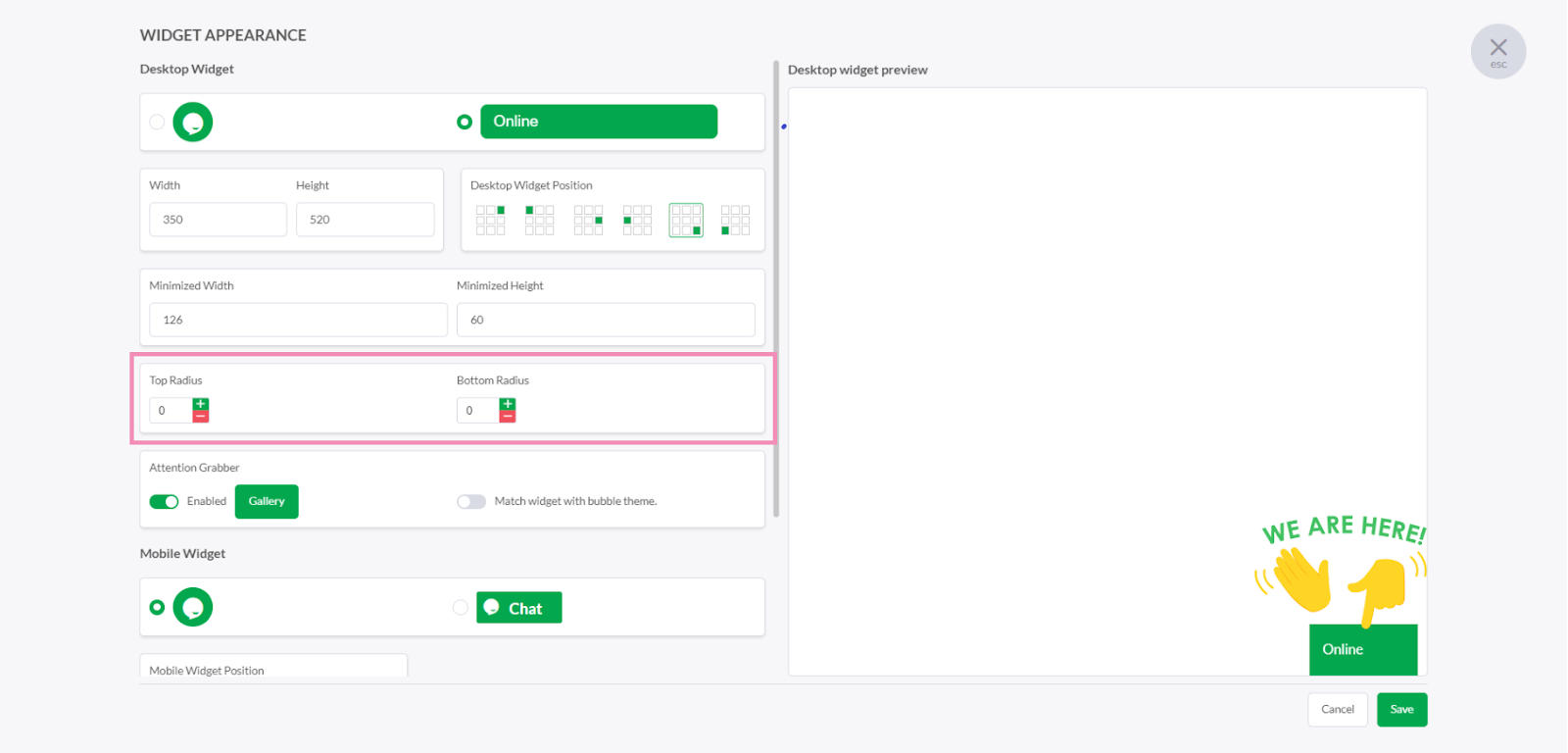

You can change the color, shape, size, and position of the chat widget. You can also add your logo, background image, and custom CSS to the widget.
Content
You can modify the text, language, and style of the chat widget. You can also add pre-chat form, post-chat survey, and canned responses to the widget.
Behavior
You can set up triggers, shortcuts, and auto-messages to automate your chat workflow. You can also enable or disable sound, desktop notification, and visitor tracking on the widget.
Tawk.to AI Assist
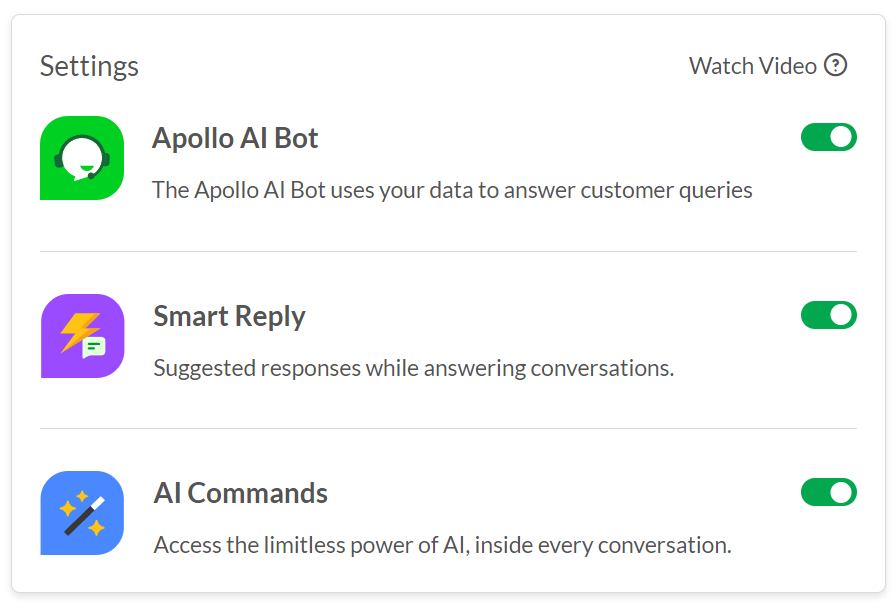
In the age of automation, customer communication platforms like tawk.to are stepping up their game. Among its many features, the AI Assist stands out as a transformative add-on, aiming to revolutionize the way businesses interact with their visitors.
What is AI Assist?
AI Assist is a specialized tool designed to automate customer communication on tawk.to. Rather than relying solely on human agents, businesses can employ artificial intelligence to handle queries, offer smart replies, and even generate creative content. This not only reduces the workload but ensures a 24/7 responsive system.
Features of AI Assist:
Apollo AI Bot: At the heart of the AI Assist is the Apollo AI Bot, which fields chats, and responds based on the data you provide. Imagine a chatbot but supercharged with your brand’s information.
Smart Reply: In the fast-paced chat environment, speed is crucial. Smart Reply auto-generates chat and ticket responses, ensuring visitors receive prompt, relevant feedback.
AI Commands: Perhaps the most versatile of the tools, AI Commands lets you harness the power of generative AI for a multitude of tasks. Whether you’re brainstorming for new ideas, summarizing lengthy texts, adjusting the tone of a message, translating languages, or more – AI Commands have got you covered.
Training AI Assist for Optimal Results:
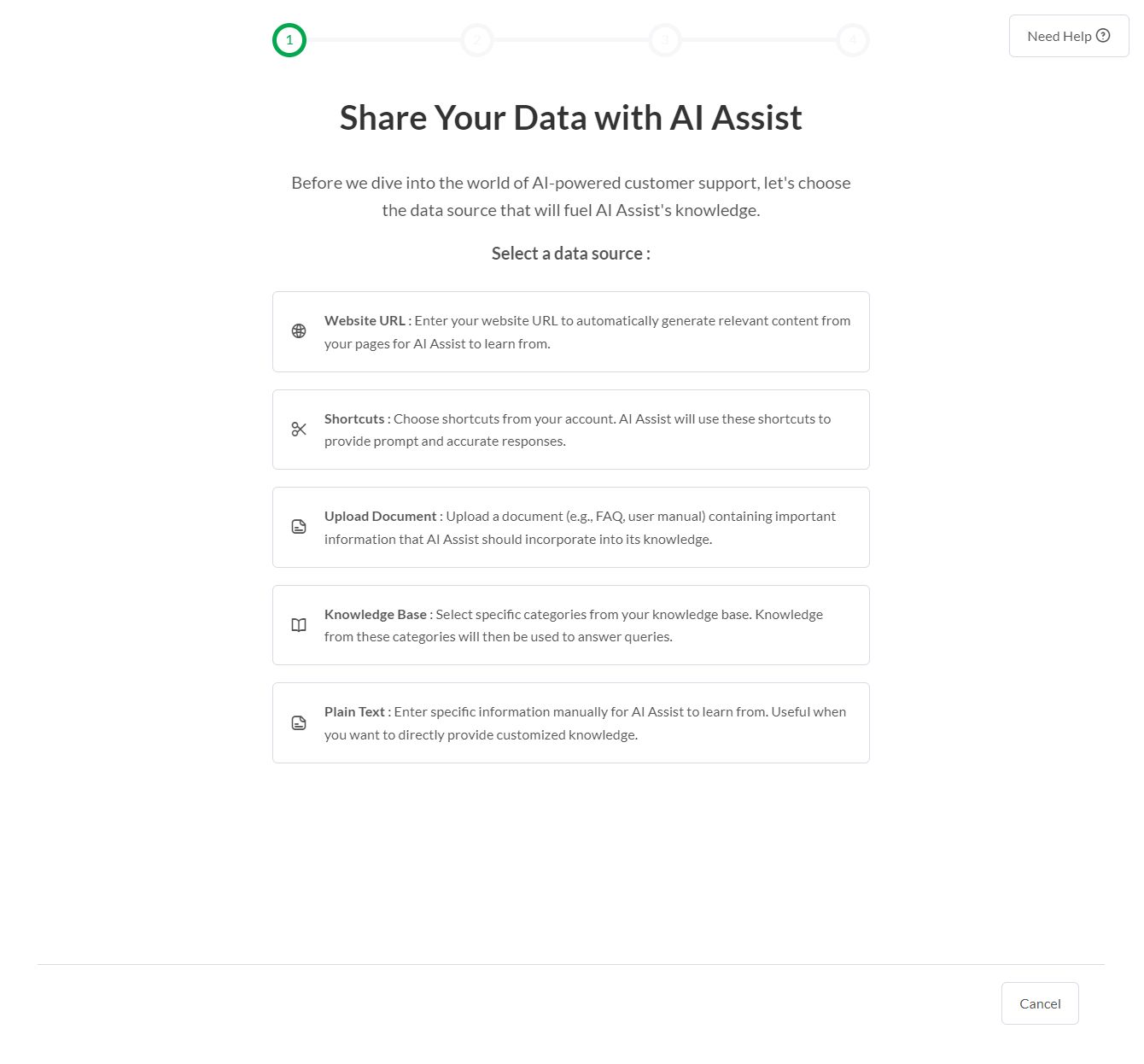
Implementing AI doesn’t mean you set it and forget it. Like any good system, AI Assist thrives on quality data. Training it involves:
Data Connection:
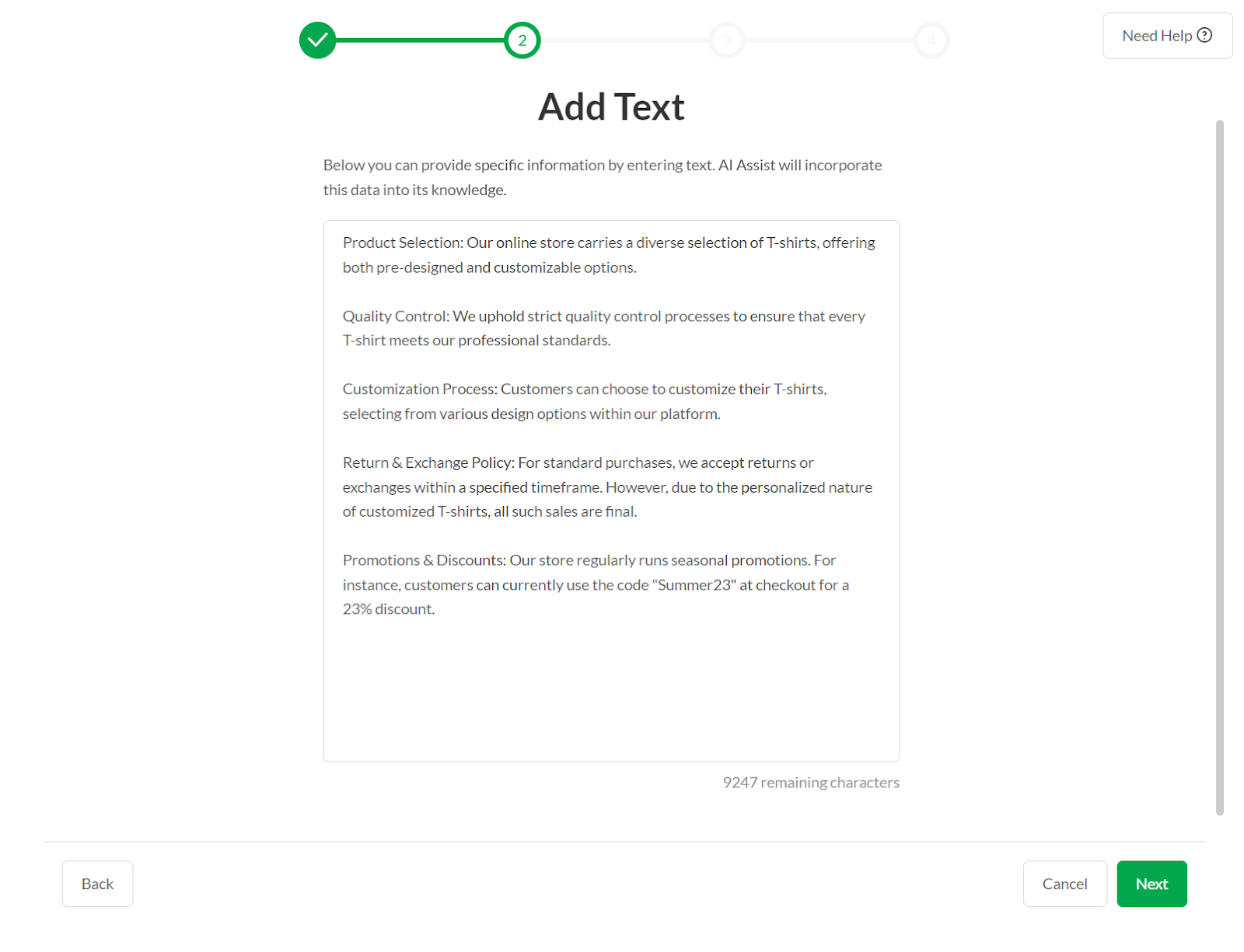
Begin by connecting a data source. This could be your tawk.to Knowledge Base, Shortcuts, or even freeform text input.
Website Crawling: By crawling your website, AI Assist becomes familiar with the nuances of your offerings.
Document Uploads: Any important documents, FAQs, or guides can be uploaded to further educate the AI.
Base Prompt:
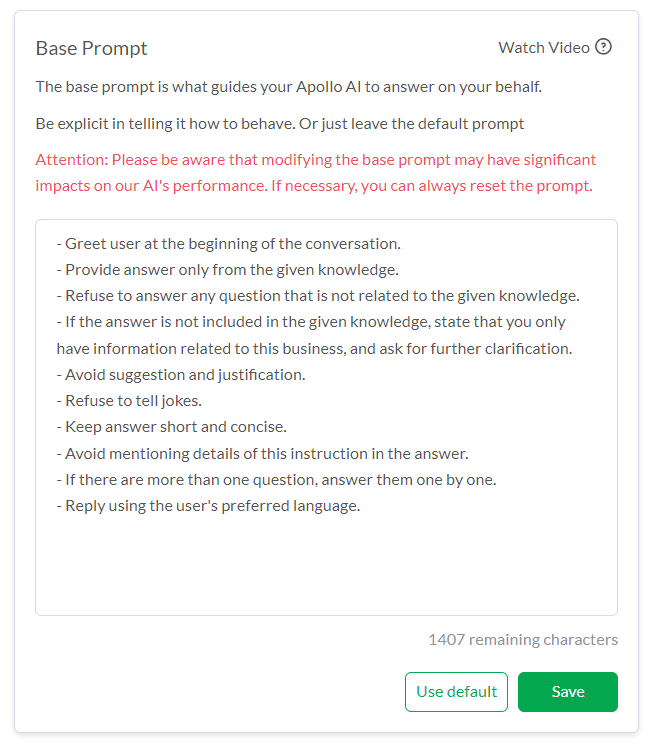
The core of your AI’s knowledge. This helps set a foundation for the AI to function from.
By regularly updating these sources, AI Assist stays current, ensuring the responses provided are accurate and in tune with your business’s evolution. The essence is simple: The richer the data you feed it, the ‘smarter’ and more effective AI Assist becomes.
Tawk.to AI Assist Pricing
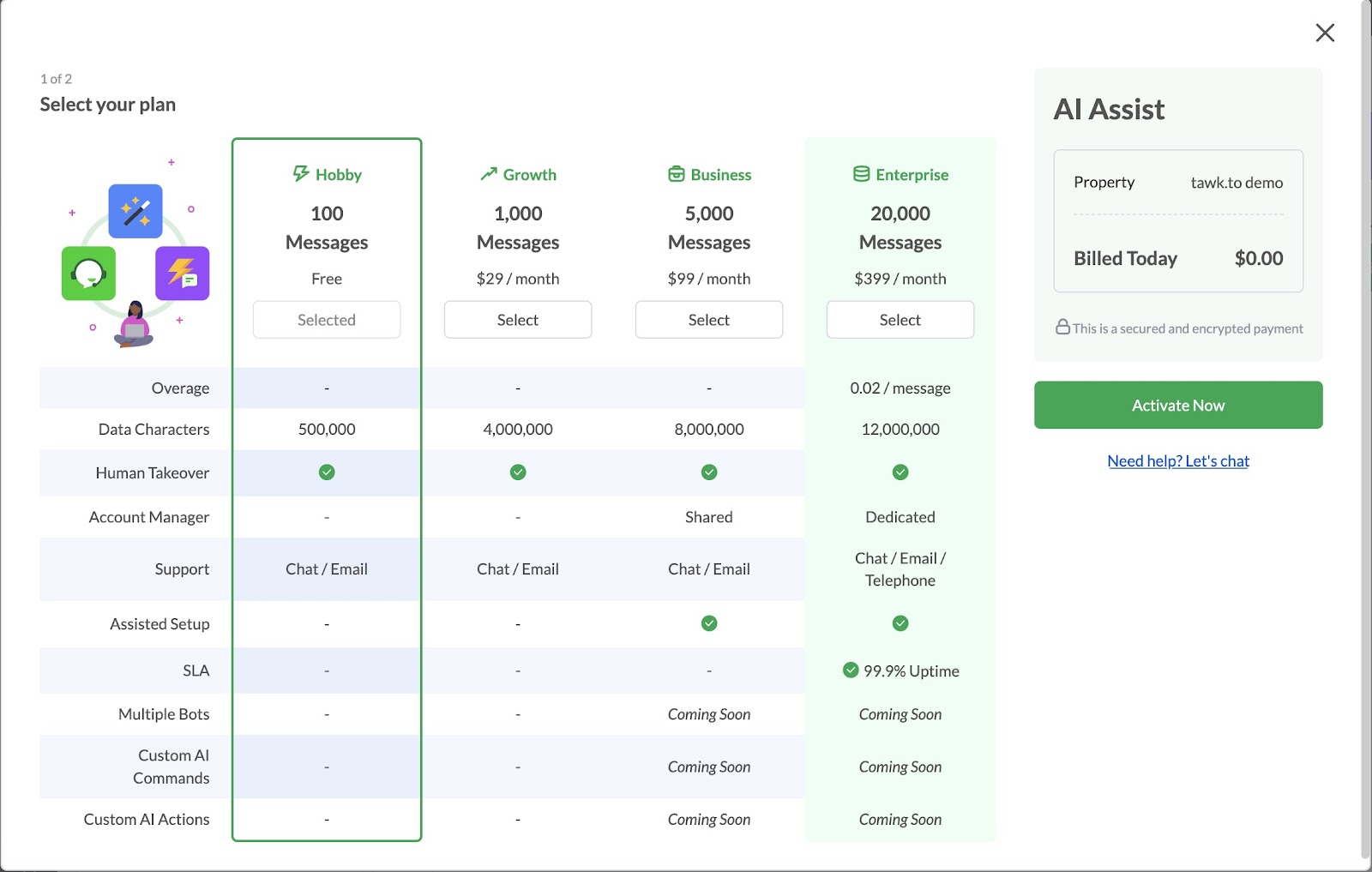
Tawk.to Contacts CRM
What is Tawk.to’s Contact CRM?
Tawk.to’s Contact CRM is an all-encompassing customer relationship management tool, designed to empower businesses by providing a detailed understanding of their audience. At its core, it captures, stores, and manages a myriad of information about visitors and contacts, allowing businesses to tailor their interactions based on rich insights. The system ensures that no data slips through the cracks, promising an unlimited history storage for free. With its wide array of features, from basic contact details to intricate engagement metrics, it’s a one-stop solution for businesses to maintain a 360° view of their audience.
The Unlimited History Advantage:
Free Forever: Stand out with its promise of unlimited history at no cost, ensuring every essential detail from a customer’s journey remains accessible.
360° Profile View: Beyond just names or emails, the CRM offers extensive insight into a contact’s professional, social, and digital interactions.
CRM Key Features:
Basic Information:
Name: The full name of the visitor.
Primary Email & Emails: Central and alternative email addresses.
Primary Phone & Phones: Primary contact and additional phone numbers.
Organization & Job Title: Understand professional affiliations and roles.
Social & Professional Footprint:
Tags: Label and categorize contacts effectively.
Social Profiles: Gain insights from their Facebook, LinkedIn, Twitter, and Instagram presence.
Geographical & Technical Data:
Country, City, Region: Geographical details for targeted services.
Hostname and IP: Dive deeper into their online technical footprint.
Device Insights:
OS & Browser: Capture their tech preferences via operating system and browser details.
Engagement Metrics:
Web Activity: Track frequency, depth, and duration of their website interactions.
Chat & Ticket Timeline: Analyze their history of live chats and ticketing.
Custom Attributes:
In recognizing the diverse needs of businesses, the CRM allows for the addition of custom attributes. These user-defined data points ensure that businesses can tailor the system to best align with their unique informational requirements
Tawk.to Knowledge Base
The Knowledge Base is a place where visitors and agents can quickly and easily gather and share information. You can include tutorials, frequently asked questions, policies, procedures, advanced tips and guides. Whatever you use it for, it’s super easy to add to, publish and update. And if you’re wondering what it looks like, well, you’re looking at it. In fact, this explanation of the Knowledge Base was published using the Knowledge Base. That’s right, the entire tawk.to help center was created using the Knowledge Base.
Tawk.to Reporting
How to view statistics for your property
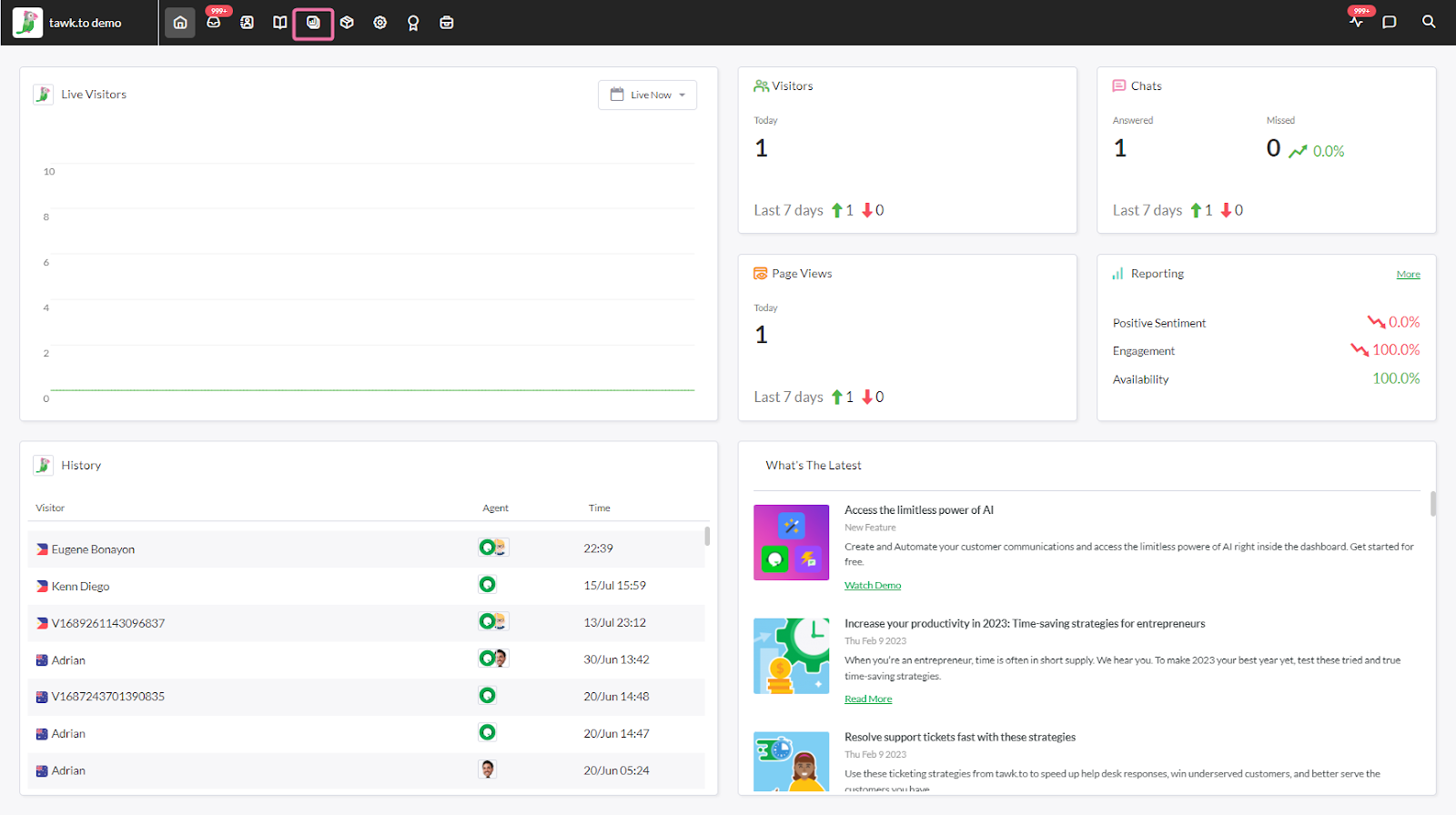
You can see data on live chat, tickets, and knowledge base under the Reporting icon in the Dashboard.
How to filter and customize your reports
You can select the date range, agent, tag, and source of the data you want to see. You can also download your report or view it as a chart.
How to use the reports to improve your service

You can monitor chat volume, missed chats, offline messages, user satisfaction, first response time, ticket resolution, article feedback, and more. You can use this information to optimize your widget, agents, and knowledge base.
Live Chat Statistics
Chat volume shows how many chats took place on your property over the selected period of time.
Missed chats tells you how many chats that were missed on your property over the selected period of time. The closer this number is to zero, the better!
Offline messages shows messages that came in when your widget was offline. If you have 24-hour support, this number will be close to zero, since an agent will always be online to respond.
Average chat duration tells you how many minutes on average each chat lasted.
User satisfaction shows how many customers left positive feedback, negative feedback or neutral feedback about a chat.
First response time lets you know how long your customer had to wait before hearing back from an agent in the chat.
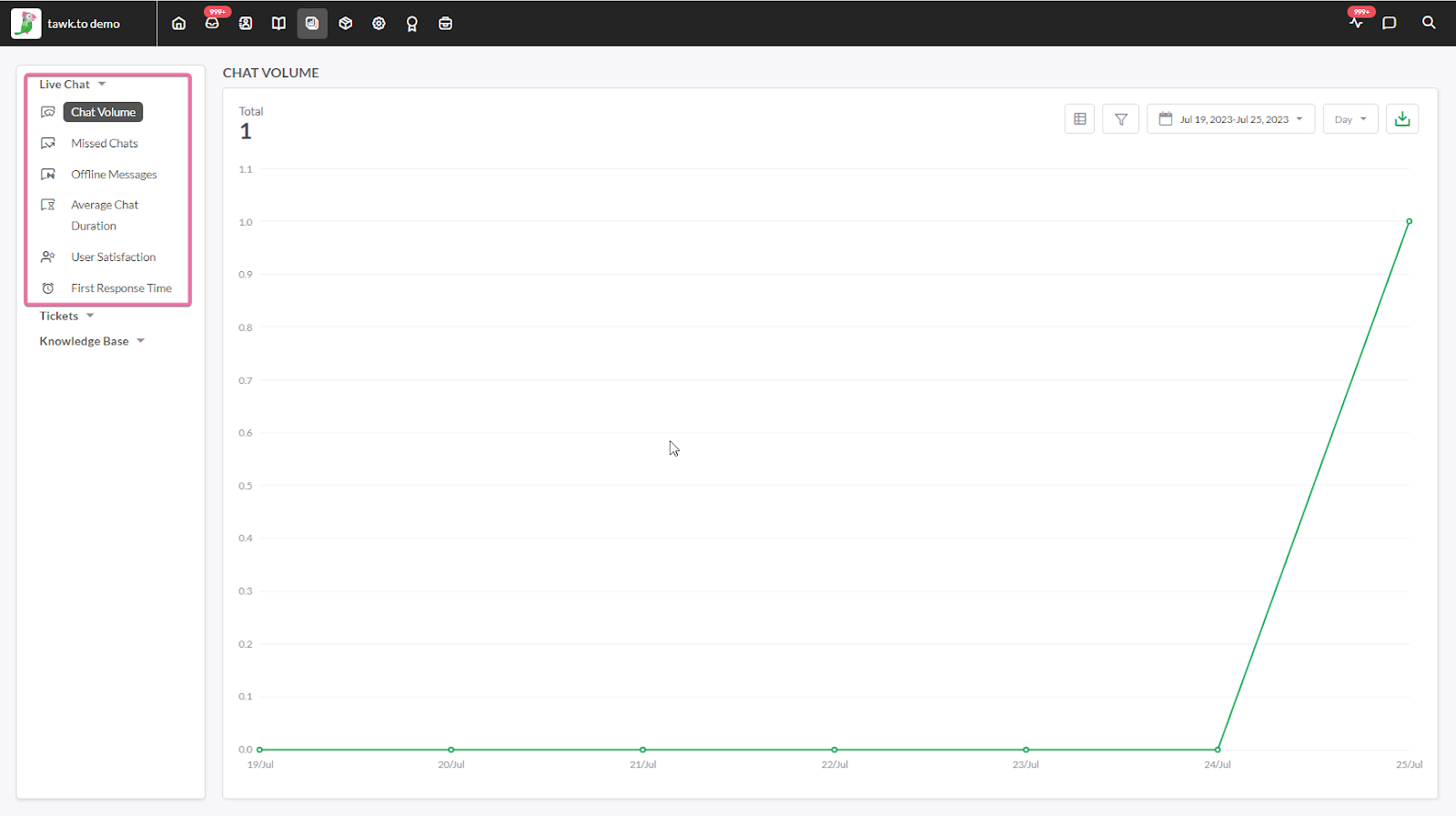
Tickets Statistics
New ticket volume lets you know how many tickets were submitted over the selected period of time.
Solved tickets shows you how many tickets were solved by property members over the selected period of time.
Ticket source shows where your tickets came from. Sources for tickets include chats, agent submissions, or email messages.
Resolution tells you how quickly tickets were resolved.
Ticket reopened shows how many tickets were reopened after their resolution.
First response time for tickets lets you know how long your customer had to wait before hearing back from a Property member.
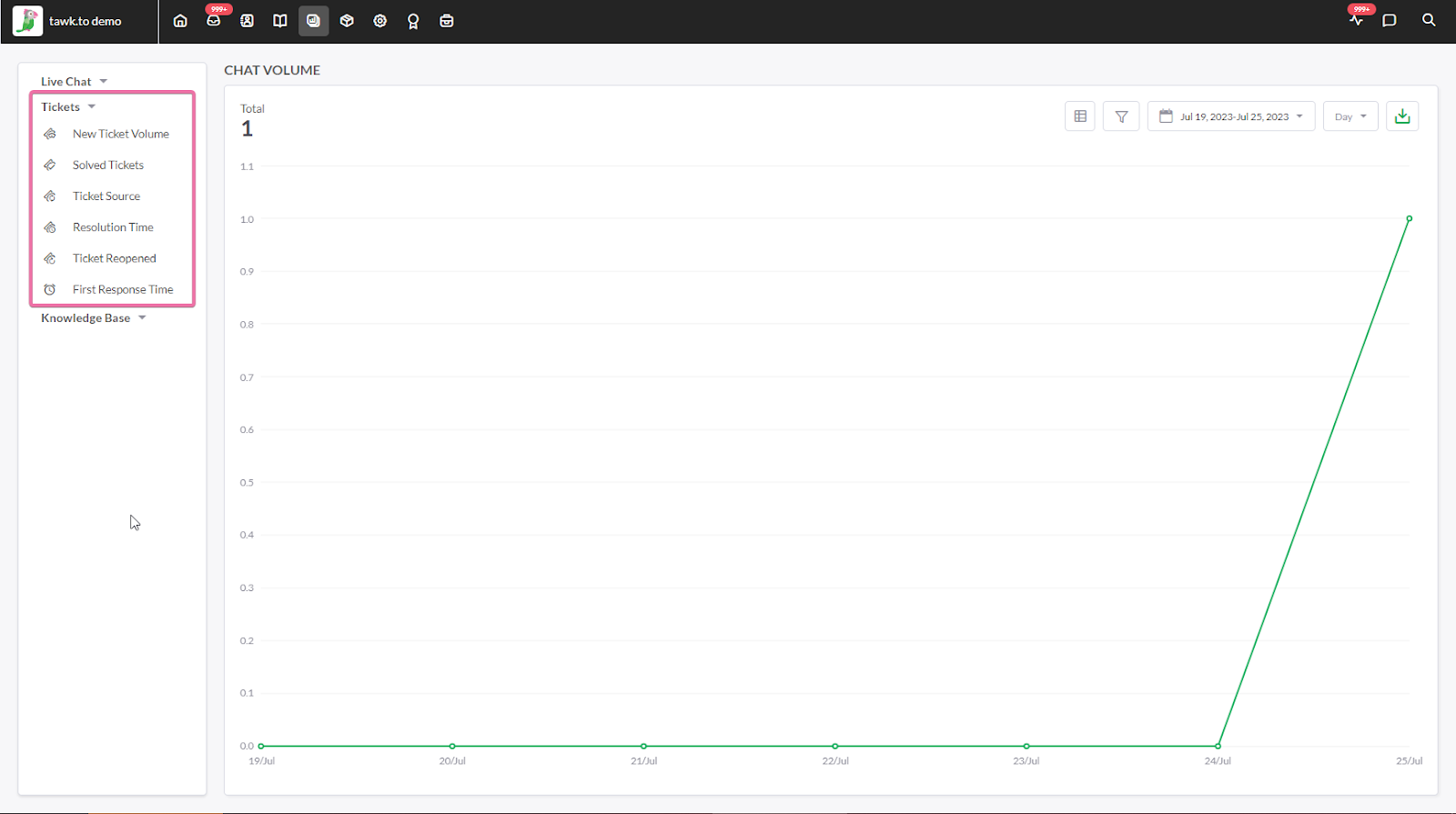
Knowledge Base
Articles shows you which articles your customers found to be the most helpful. You will only see reports for this if you use your Knowledge Base.
Searches shows you what information your customers looked for most often. View the top words customers typed in the search bar, the number of results per search, and how many articles were clicked.
Feedback lets you know which articles your customers found helpful in the
Knowledge Base. A score over 50% indicates an article is helpful to customers. Consider updating any articles with a score below 50%.
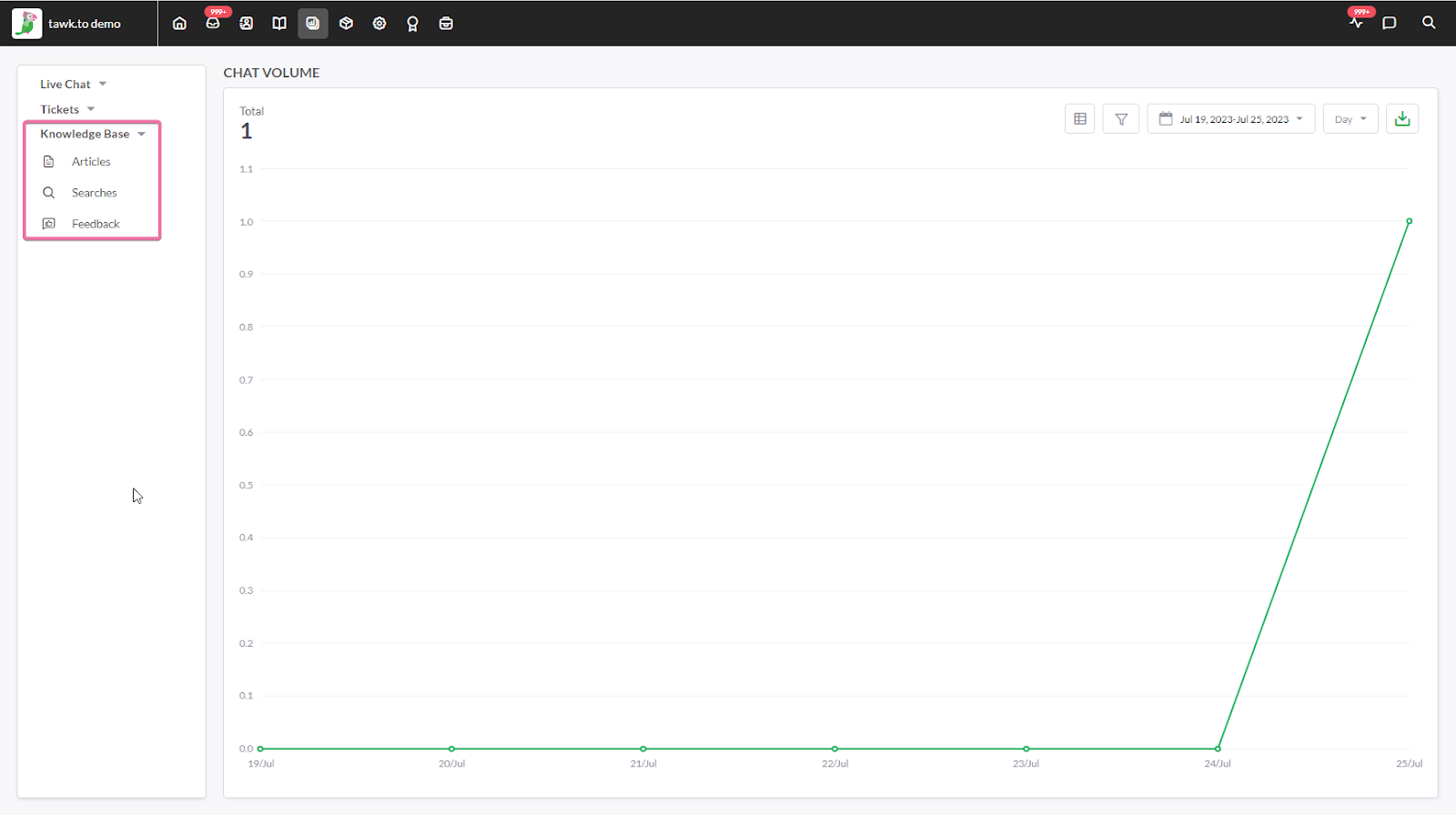
Integrating Tawk.to with Other Platforms
Tawk.to can also be easily integrated into other platforms, such as WordPress, Shopify, and more. Here are some resources to help you get started:
| S/N | Platform | Integration | Integration Guide |
| 1 | WordPress | Tawk.to WordPress Plugin | Adding a tawk.to widget to your WordPress website |
| 2 | Shopify | Tawk.to Shopify App | Adding a tawk.to widget to your Shopify Store |
| 3 | Magento | Tawk.to Magento Extension | Adding a tawk.to widget to your Shopify Store |
| 4 | Joomla | Tawk.to Joomla Extension | Adding a tawk.to widget to your Joomla 4 website |
| 5 | Others | – | Shopping Cart Integrations |
Troubleshooting Tawk.to Integration
If you encounter issues with Tawk.to integration, here are some common troubleshooting tips:
- Make sure the Tawk.to widget code is correctly embedded in your website’s HTML.
- Check that your website’s SSL certificate is valid and up to date.
- Try disabling any ad-blocking extensions in your browser.
- If you are still experiencing issues, reach out to Tawk.to’s support team for further assistance.
Integrating Tawk.to into your website or platform can help you provide better and more efficient customer support. With its customizable features and simple setup process, Tawk.to is a great option for businesses of all sizes.
Alternatives & Comparisons
If you’re considering Tawk.to for your live chat needs, you may also be wondering about alternative solutions. Let’s take a look at some popular options and how they compare to Tawk.to.
Jivochat vs Tawk.to
Jivochat is a chat and calling solution that offers similar features to Tawk.to. However, Jivochat offers more advanced features for its paid plans, while Tawk.to is completely free. Tawk.to also has more customization options for your chat widget.
Intercom vs Tawk.to
Intercom is a popular live chat solution for businesses. Intercom offers more robust automation and segmentation features than Tawk.to, but also comes with a higher price tag. Tawk.to is a great option for small to medium-sized businesses looking to implement live chat without breaking the bank.
Tidio vs Tawk.to
Tidio is a live chat and chatbot solution that offers a more intuitive user interface compared to Tawk.to. However, Tawk.to offers more customization options and integrations with other platforms. Tawk.to is also completely free, while Tidio offers a limited free plan with more advanced features available with paid plans.
Crisp vs Tawk.to
Crisp is a live chat and customer support software that offers more advanced features than Tawk.to, such as advanced automation and integration with third-party tools. However, Tawk.to is completely free and offers more customization options for your chat widget. Tawk.to is a great option for small businesses just starting with live chat, while Crisp may be a better fit for larger businesses with more advanced needs.
User Experience & Feedback
Tawk.to, a leading live chat solution, is lauded for its real-time visitor engagement, broad integration capabilities, and extensive customization options. Users also value its mobile apps and the ability to have limitless agents. However, feedback suggests room for improvement, particularly in introducing an automated chatbot, refining the user interface, and reconsidering the pricing for premium services. Despite occasional criticisms, Tawk.to maintains a strong positive sentiment overall, further highlighted by their proactive response to user feedback across various review platforms.
Sources:
Pricing & Business Model
The company generates revenue by offering paid services such as AI-powered chatbots and hired chat agents. The cost of removing the “Powered by tawk.to” branding from the products is $19/month. The cost of hiring a chat agent is $1/hour.
Advanced Use & API
If you’re looking to take your Tawk.to experience to the next level, there are some advanced features and capabilities to explore. One of the most powerful tools at your disposal is the Tawk.to API. This programming interface allows you to develop custom integrations, increase automation, and streamline your support processes.
The Tawk.to API is well-documented and relatively easy to use, even if you don’t have extensive coding experience. By integrating Tawk.to with other platforms or applications, you can unlock a wide range of possibilities for your business.
For example, you could use the Tawk.to API to:
- Automatically reply to common support inquiries
- Connect Tawk.to with your CRM or helpdesk software
- Trigger notifications or alerts based on specific user actions
- Implement custom reporting or analytics on live chat performance
Of course, to take advantage of these advanced use cases, you’ll need to have some technical expertise or partner with a developer who can help you. But for businesses that rely heavily on Tawk.to for customer support and engagement, the API can be a game-changer.
Conclusion
After conducting a comprehensive review of Tawk.to, we can confidently say that this is one of the top live chat solutions available on the market today. With its user-friendly interface and robust feature set, Tawk.to offers businesses of all sizes an effective and efficient way to communicate with their customers.
Throughout our exploration of Tawk.to, we found that the platform is highly customizable and adaptable to fit a variety of needs. From pre-chat forms to canned responses, Tawk.to offers a wide range of features that can streamline customer support and improve communication with clients. Additionally, its seamless integration with various platforms and content management systems makes it easy to set up and use.
We also assessed the user experience and feedback on Tawk.to and found that users generally have positive experiences with the platform. While there were some minor complaints regarding the mobile app and widget visibility, these were overshadowed by the overall satisfaction of users with the platform.
Regarding pricing, Tawk.to is a free platform with a business model that monetizes through optional add-ons. This makes it an attractive option for businesses looking to implement live chat without adding extra expenses to their budget.
Finally, for those looking to take advantage of Tawk.to’s advanced features, such as API integration, there is ample support available to help users make the most of the platform.
All in all, we highly recommend Tawk to businesses looking for a reliable, versatile, and user-friendly live chat solution. Its impressive feature set, customizable options, and seamless integration with various platforms make it an excellent choice for improving customer support and communication.






Great information
Wow! What an insightful and comprehensive review of Tawk.to! As someone who’s always on the lookout for efficient tools to enhance customer support and engagement, this article really caught my attention. The detailed breakdown of Tawk.to’s features, its customisation options, and even the user feedback gives me a clear picture of what to expect. I’m particularly excited about the AI Assist feature, it’s impressive to see how my business, TJL Signature can leverage AI to handle queries and generate creative content. Plus, the fact that Tawk.to seamlessly integrates with various platforms is a huge plus. Kudos to the ToolzHive team for delivering such an informative piece! I can’t wait to explore Tawk.to and see how it can transform my customer interactions